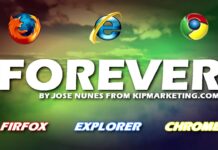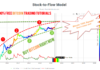How to find your Google and appdata folder on windows 7.
Go to start, click on control panel, next click on folder options, click view and select the radios to show all folders and files.
Please note before performing this step you must go to your control panel first and try to remove the program from there first. Here is a video showing how to do that:
Please comment, rate and subscribe.
My YouTube Channel: http://www.youtube.com/user/jnuness
[td_video_youtube playlist_title=”” playlist_yt=”X5fTK3jsnWs” playlist_auto_play=”1″]
After performing these steps remember to run a registry cleaner to remove orphan, corrupted and unused keys and files left from the unwanted program by using a trusted registry cleaner, it helps keep your system in a tip top condition and safe.
I personally use AVS registry cleaner: